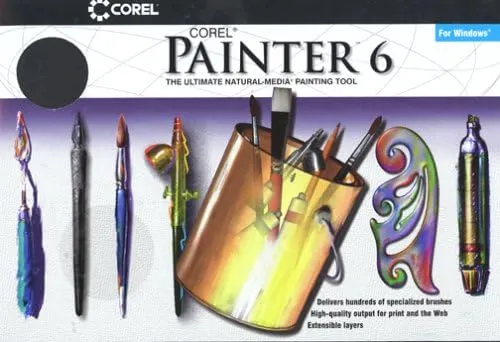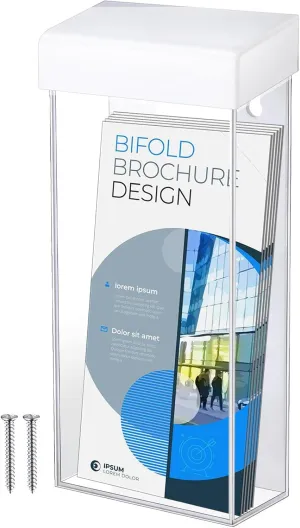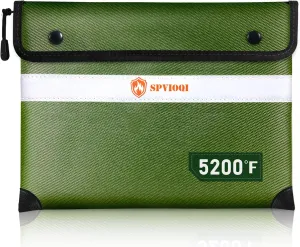Amazon.com
MetaCreations Painter 6 offers an exclusive toolset with an extensive array of brushes, textures, canvas choices, and art materials to faithfully capture the subtleties of an artist's style for print and the Web. The artist can now create his or her finest work using the next generation of brush-engine technology. New features include the ability to place text along a curve and layer vector and bitmap images together. Painter 6 also has improved performance, better memory handling, and an easier-to-use interface. Among the new features with Paint 6: Brush loading allows you to pick up color on each individual bristle of a brush, letting you paint multicolor strokes on scanned images or creations started from scratch. Interactive Image Hose sprays rotated and scaled images onto your image, based on the bearing, tilt, and pressure of your hand. Painter 6 includes hundreds of new Image Hose nozzles and lets you create and manipulate an unlimited number of industry-standard extensive layers in an image, each with its own blending mode and opacity. Grouping, masking, and selecting on and between layers are now easier than ever. Support for CMYK TIFF format makes it easy and fast to open and save your CMYK TIFF images without the use of an additional application. Type text on a path and reshape the baseline by moving the Bézier curve handles. With Painter's dynamic text, you can insert and edit, tilt, rotate, stretch, scale, and type your words on a curve--all with automatic, yet configurable drop shadows. An accessible user interface provides you with the most streamlined, yet informative user interface ever designed for Painter. The simplicity and the power of compact, expandable palettes will make working with Painter 6 even more productive and fun. A responsive palette knife carves and moves paint--depending on the stylus bearing, tilt, and pressure--and takes advantage of the new multicolor brush loading. Options include painting with thick impasto paint. Impasto painting can build up above the canvas or cut through multiple layers of paint all the way down to the canvas. The paint is "plowed" around by brushes, giving a very realistic look. Each layer can have its own depth and way of combining its depth with the layers underneath. Brush size and shape cursors provide instant feedback for each painting tool used. And for the fastest, smoothest painting ever, Painter 6 includes multistroke spooling, motion damping, and cubic interpolation. Painter 6 has superior support for the Wacom Intuos tablet and pen and airbrush technology. Take advantage of 1,024 levels of pressure sensitivity for smooth curves, gradual transitions, and precise control. With it you'll paint more intuitively, illustrate with more freedom, and edit images faster than ever before. An updated plug-in host lets you add even more capabilities to Painter 6 with popular plug-ins. Increased file-handing efficiency allows you to work on large images at high-quality print resolutions. Import formats supported are RIFF; CMYK TIFF; PICT; Photoshop 2, 3, 4, and 5.0; BMP; PCX; Targa; GIF; JPEG; EPS; Pyramid; and Illustrator. Export formats supported are RIFF, CMYK TIFF, PICT, Photoshop 2.0 and 3.0, BMP, PCX, Targa, GIF, JPEG, EPS, Pyramid, and Illustrator.
Review
The latest version of Painter from MetaCreations is, hands down, the best yet. For previous users of the software, Painter 6 adds some really powerful new features such as layers, an improved brush engine, and dynamic text.
If you've never used Painter but are looking for a product that really captures the essence of natural-media art, this is the best version to learn. Painter's purpose is very different from Adobe Photoshop's and Illustrator's. While Photoshop is a pixel pusher and Illustrator manipulates vector art, Painter simulates the way an artist would use chalk or oils. If you already know how to use real-world media, you'll get stunning results. If not, be prepared for a steep learning curve.
Painter 6 has a whole list of new features that will appeal to users of earlier versions. An updated user interface, a brush engine, brush loading, text on Bezier curves, a responsive palette knife, an image hose, motion damping for smoother edges, and support for the Intuos drawing tablet are just a few, but the one which singlehandedly earns Painter a Freakin' Awesome, is layers.
The new layers functionality addresses what has always been Painter's biggest weakness, a counterintuitive and nonstandard floaters palette. With layers, you control elements fully, just as you do in applications such as Photoshop. You can make a selection on a layer, use it in another layer, or copy and paste between layers. Layers also apply textures to transparency masks, so you can draw on a mask with any of Painter's tools. You can also apply Photoshop-style inks such as Multiply and Screen or add Painter-specific inks like Gel and Magic Color.
Perhaps the biggest overall change in Painter is the brush engine. In previous versions, Painter dabbed a series of dots with different widths and spacing on the canvas when you painted. This method was dog slow, and if you were really in the groove, your brush simply couldn't keep up with you. In Painter 6, the painting engine more accurately resembles a brush, with every hair rendering a continuous 1-pixel line of color. This feature is most effective combined with another addition, brush loading. When your brush gets loaded or contaminated, it picks up extraneous additional colors from the canvas or palette. You can control the unintended effects by choosing a unique color for each bristle.
While the new rendering method improves speed considerably, even on a fast G3, Painter still lags behind your strokes. Another new feature, multistroke spooling, addresses this issue by recording your brush strokes and accurately reproducing them on the canvas when your computer catches up with you.
Painter 6 is worth the upgrade - it's a far better designed application. The new user interface makes adjusting brush and paint settings much easier. The only drawback is that you need a background in natural media to take full advantage of Painter's strengths. -- Rick Sanchez
good news : Supports layers. Improved painting engine. New interface.
bad news : Still very demanding on CPU. Learning curve even for previous users.
©1999 MacAddict Click here for a free trial issue -- MacAddict
- Is Discontinued By Manufacturer : Yes
- Package Dimensions : 7.5 x 6.5 x 6.5 inches; 2.74 Pounds
- Date First Available : May 10, 2002
- Manufacturer : Corel